Frequently Asked Questions
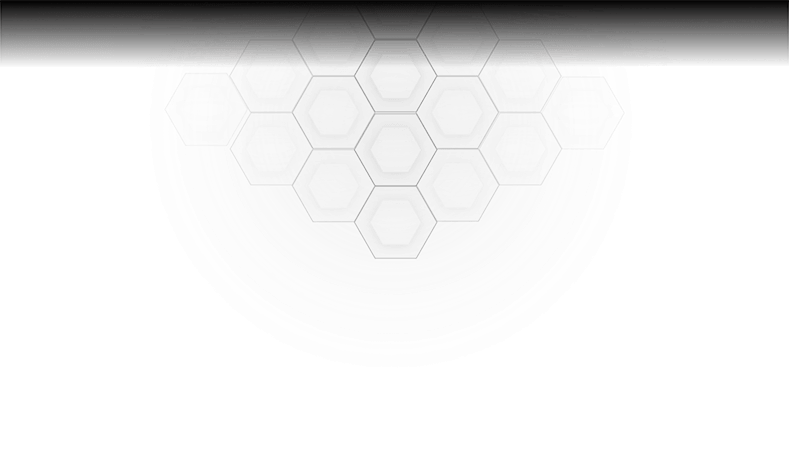
What is Ugami?
Ugami is a FinTech startup aiming to be the primary financial rewards solution for gamers. By using your Ugami debit or credit card, you’ll be able to earn Ugipoints and redeem them in the Ugami Store for gaming-related goodies. But wait, there’s more besides the Rewards Card for Gamers! We did mention that we focus on gamers. Our gamified App will also allow you to manage your finances and earn Ugipoints through streaks and challenges.
Is Ugami a financial institution?
Not really, but our Debit Card Service is provided through a partnership with an FDIC member financial institution. In the Debit Card for Gamers case, in partnership with Blue Ridge Bank.
Where will Ugami services be available?
Initially, services will only be available in the United States. We plan to expand our services to other countries in the months to come.
Why is Ugami safe?
At Ugami, we firmly believe user privacy and security are most important and use various tools to ensure your account and personal information can’t be maliciously accessed. To learn more about our privacy efforts, please read the Ugami Privacy Policy.
Is Ugami a gaming company?
Yes. We are a gaming Company made by gamers for gamers. Our App is gamified and everything we do we do it with gamers interests and needs in mind.
What are Achievements?
Achievements are prizes that are awarded as recognition for a player’s effort in completing specific tasks. The more difficult these tasks are, the better the reward or the bigger the pride of getting that achievement may be. Some players can dedicate hours, days, and even months to earn some of these!
What are the benefits of leveling up my Ugami account?
Every time you complete 10 levels up, you’ll reach a new status level and be rewarded with Ugipoints. These reward points allow you to purchase merchandise from our store. Your account may earn more benefits as time passes, so don’t sleep on your level. We have big plans for our loyal Ugamers!
Can I earn Ugipoints from playing actual games?
You might! As of now, you can earn points by purchasing new games, and you can also synchronize your gaming accounts (Steam, Xbox and Playstation) so we can award you for activity on your favorite games with the Play4UP feature. And also you can be rewarded for downloading and trying selected mobile games with our Game4UP feature. Keep an eye on our updates on social media channels.
Who are the Ugami Gamians?
They are part of the Ugami Universe! Most of them are fighting to save their world from the Umbral Daemonica and the Time Travelers factions. You can check out different Gamians, their factions (Nexians, Tanglers, Gladians and Singularians), and their stories on our social media (they give out pretty good advice). You might even earn prizes for knowing all about them. It’s happened before and it can happen again!
How does Ugami offer value to its gamer community?
Ugami will change how gamers think about rewards and payments. Our solution stack, light structure, and revenue model, which is primarily driven by the interchange fee, allow us to pass on savings to our Ugamers community in the form of gaming-specific rewards and benefits, along with the Gamers Card.
How do I refer someone to Ugami?
From the App’s Friends section, you can invite your friends and family to become Ugamers. Under Friends, you will find the “Refer a Friend” button. Tap on it and follow the instructions.
Once your friend makes a $25 deposit, you will get 400 Ugipoints (UP). You can refer unlimited friends to Ugami.
How do I set up direct deposit?
You can set up direct deposit with your employer either in-App, when opening your account or through the settings screen, or by providing your account and routing numbers directly to your employer or payroll provider.
Payroll speeds vary based on your employer and/or the payroll company they’re using to manage the process. If you are expecting a direct deposit but have not yet received it, you should reach out to your employer/payroll provider first. If they’ve confirmed the funds were sent, ensure you have the exact amount and date the funds were deposited and reach out to our support team through [email protected].
How do I link an external bank account?
You can link external banks to your Ugami account to easily move money between these accounts. We also got good news for you: There are no fees when making a deposit or withdrawing to or from another account! To link your Ugami account to an external bank:
- Log into the Ugami App and tap the Add funds icon.
- There you’ll see a list of all the methods you could use to fund your account
- If you select the “Bank Transfer (ACH) icon you’ll see a list of already external sources added and add a new one
- On the screen tap “Add Bank Account” and choose your bank from the list or type out its name in the search bar. You can link an external account instantly: Through your bank username and password and as well as our secure partner, Plaid, we can verify your ownership of the account and link it for you to use immediately.
- Please note that the account you link must be in your name.
- If you experience an error message when signing into your account through Plaid, you should reach out to your bank directly, as they may have limitations as to where you can link your account
We recommend linking checking accounts, but you can link other accounts that support ACH debits and credits. There may be limits imposed by your bank regarding activity permitted. For example, if you link a savings account there are limits on the number of transfers you can complete every month which are regulated by the government. Please contact your bank or financial institution if you’re unsure as to whether or not your external account is compatible.
What is my deposit, spending, and ATM limits?
You may make deposits into your Account using any of these methods described below. We do not charge you any fees for making deposits.
| Limitations for Your Account | ||
|---|---|---|
| Deposit Method | Standard Account | Accounts with Boosted Debit |
| Direct Deposit* | No limits | No limits |
| Internal transfers between eligible accounts managed by the Program Partner | No limits | No limits |
| ACH transfers to your Account from a linked bank account with another institution** | $2,500/day
$15,000/month |
$5,000/day
$20,000/month |
| Cash deposit at in-network ATM | $1,000/transaction $2,000/day You can use your debit card to make deposits at in-network ATMs. You can identify an in-network ATM by looking for the Allpoint logo on or near the ATM. You cannot make cash deposits at out-of-network ATMs. | $1,000/transaction $2,000/day You can use your debit card to make deposits at in-network ATMs. You can identify an in-network ATM by looking for the Allpoint logo on or near the ATM. You cannot make cash deposits at out-of-network ATMs. |
| * The recipient’s name on any direct deposit or ACH transfer must match the name on the Account or the deposit may be returned to the originator. ** You may transfer funds between your Account and another bank account. The linked bank account must be located in the United States. | ||
You may withdraw funds up to the amount of your Available Balance in your Account using any of the following methods.
| Limitations for Your Account | ||
|---|---|---|
| Withdrawal Method | Standard Account | Accounts with Boosted Debit |
| Internal transfers between eligible accounts managed by the Program Partner | None | None |
| ACH transfers from your Account to a linked bank account at another institution* | $2,500/day
$15,000/month |
$5,000/day
$20,000/month |
| ACH transfer to a merchant or other third party you authorize to withdraw from your Account using your routing number and account number | None | None |
| ATM withdrawals | $520/day | $770/day |
| POS transactions and other transactions at merchants using your debit card | $2,500/day | $3,500/day |
| * You may transfer funds between your Account and another bank account. The linked bank account must be located in the United States. | ||
How do I find my account and routing numbers?
You can find your accounts and routing numbers when you tap on the Card Info button on the Home Screen. From there, it will take you to your Virtual and Physical account information.
Please note that our issuing bank is Blue Ridge Bank so you should use this as the bank name if ever necessary. However, if you have any issues with your deposit, you can reach out to us on our contact page.
Can I deposit a check into my account?
Yes! Just click on Manage Funds, go to Add Funds, then select Mobile Check Deposit and follow the instructions.
How many checks can I deposit per day?
You can deposit any checks you want as long as they don’t exceed the daily / monthly limit.
Can I upload a check from my desktop or laptop?
No. Mobile check deposit services are not compatible with desktop or laptop computers.
Is there a daily / monthly check deposit limit?
Yes, the daily limit is $500 and the monthly limit is $5,000.00
Is there a fee for depositing mobile checks?
No, there’s no fee for depositing mobile checks
What should I do if the check is rejected?
Please contact us through [email protected]
When would my deposited funds become available?
It is our policy to make deposits made to your Account each business day available for withdrawal according to the table below. The end of the business day is referred to as the “deposit cut-off time”. If you make a deposit before our cut-off time on a business day that we are open, we will consider that day to be the day of your deposit. However, if you make a deposit after our cut-off time or on a day, we are not open, we will consider the deposit to be made on the next business day that we are open.
| If you make a deposit via… | The cut-off time is… | And those funds are available… |
| Internal transfer between two Accounts you have with us | N/A | Immediately |
| Direct deposit | 3:00 PM ET | Same business day |
| Cash deposit at in-network ATM | 3:00 PM ET | Next business day |
Do US holidays affect deposit timing?
Because most funds being transferred between banks move through the Automated Clearing House (ACH) in the U.S., funds you’re expecting to receive may show up a day or so later than anticipated during bank holidays. This is because ACH doesn’t operate on weekends or bank holidays.
This Applies to all deposits that use ACH, including payroll for most employers, unemployment or disability benefits, and deposits you’ve initiated from your own 3rd party bank in our App.
Can I deposit a loan into my account?
Yes, you can have a loan in your name deposited into your Ugami account. You’ll want to ensure your loan provider has your account and routing information when they’re setting up the disbursement of the funds. If you need help locating your account and routing information, you can learn about it [here- hyperlinked page].
Can I pay bills with my account?
If the bill payment is processed as an ACH debit you can add your account details for bills (such as your phone, cable, utility, credit card, etc.) by entering your information on the respective company’s site. Once the company you’re trying to pay submits the request to us, the funds will be withdrawn from your account within 1-3 business days
Some bills (like your cellphone bill) may also allow you to use your debit card to pay a bill. In this case, enter your information in the same way you would when shopping online. The bill will be run as a normal debit transaction.
Note that in the case that you lose your physical card or don’t have it with you, you can also use your virtual card numbers to pay bills
Why is my deposit taking so long to appear in my account?
Waiting can be stressful for any Ugamer, but you should know that if you made a deposit through an external or third-party bank, it will be processed through the ACH network which runs on weekdays before 4 PM EST. If a deposit was made after 4 PM EST, it will not be processed until the following business day.
How do I use my Account and Routing Numbers?
Your Account and Routing information can be used to send and receive funds from other banks or accounts. You can use these to pay bills, receive a direct deposit from an employer, or transfer funds into Ugami from another account of your own.
These numbers can be found in the Ugami App, in the Physical Card and Virtual Card Info sections.
I can’t log in to my account, what should I do?
If you’re having trouble logging in to your Ugami account, it may be for different reasons. We would ask you to send an email to [email protected] and will help you log back in.
How do I update/change my phone number?
You can easily update your phone number by following the steps below. Log into the Ugami App, tap into the settings section of the App at the top right-hand corner of the home screen.
Go to the Personal Info section, in it, you will find the Manage Phone Numbers section where you will be able to update your phone numbers.
How do I update/change my name?
You can request an update to your name on file by contacting us at [email protected]. From there, we will let you know how to proceed.
How do I update/change my email address?
You can update your phone number by following the steps below. Log into the Ugami App, and tap into the settings section of the App at the top right-hand corner of the home screen.
Go to the Personal Info section; once in it, you will find the Change email section, where you will be able to update your email.
Make sure to follow the instructions in the verification email sent to your new email to ensure it is verified
How do I update/change my mailing address?
You can update your mailing address r by following the steps below. Log into the Ugami App, and tap into the settings section of the App at the top right-hand corner of the home screen.
Go to the Personal Info section, in it, you will find the Manage Addresses section where you will be able to update your Addresses.
Additionally, in the store section of the App, there is a “hamburger” menu at the top right-hand corner of the home screen, where you will be able to update your addresses as well.
Why am I being asked to provide a photo ID?
You may be asked for additional information to verify your identity to keep your account and our Ugami safe. This may be prompted for several reasons including if you’ve recently changed your address and/or your legal name.
If you are requested to provide a photo ID, please upload one of these forms of identification:
- A valid, unexpired state-issued driver’s license or identification card
- A valid, unexpired U.S. passport or U.S. passport card
- A valid, unexpired permanent residence card
If you’re unable to provide one of the documents above, we will not be able to verify your identity and, unfortunately, cannot open an account for you
Can I apply again after being denied?
Yes. You will be able to re-apply after 90 days have passed since your initial application, using a different email address than the original one.
Can I apply again after my account has been closed?
Yes. You will be able to re-apply any time but using a different email address than the original one.
Is there a minimum or maximum amount of money I can have in my Ugami account?
Can you make a Charizard use Hydro Pump? Nope. Is there a money gathering-related limit in your Ugami account? Neither. There is no limit to the amount of money that you can have in your Ugami account, and you don’t have to maintain a minimum balance to keep your account open.
Additionally, your funds are entitled to up to $250,000 of pass-through deposit insurance coverage through our Debit Card issuing bank, Blue Ridge Bank, a Member FDIC.
Please note that although there’s no maximum amount that you can have in your account, there are limits to the amount that you can spend per day.
How can I download my statements?
On the homescreen click on Card Activity, then you will see a drop down menu to download your monthly statement.
Why can’t I download my statements?
You can only download statements for previous months. If you want to download a statement of your current month, wait until the first day of the following month.
Why haven’t I received my Direct Deposit?
Direct deposits are not supposed to arrive at any specific time. For example, if you haven’t received your payment by 7 AM, maybe you will have to wait a few more hours. If you think there is an issue about your payroll then contact [email protected] indicating how you activated the direct deposit feature in the Ugami app (manually or automatically).
How to get a Direct Deposit form?
In the Ugami App go to Add Funds, click on Direct Deposit and finally choose the Manual Setup, where you will get a .pdf form with your routing number and account number.
How does the Daily Spin (“Ugiwheel”) work?
Once every day, you will have the chance to spin the Ugiwheel to win Ugipoints. That’s it!
What streaks can I take part in?
There are multiple streaks, which are no more than certain consecutive actions within the App, you can participate in and have the chance to win additional Ugipoints. Your available streak can be accessed in the Ugipoints section of the App.
Ugipoints Rewards for Streaks:
| Category | Rewards Event | Activity | Ugipoints awarded |
|---|---|---|---|
| Login | Keepin’ track | 7-day streak of launching App (logging in) | 5 |
| Payroll | Payroll Deposit | 12-months streak of making successful deposits from linked payroll account | 500 |
| Purchase | Daily Streak | Use Ugami card 7 days in a row from Monday to Sunday | 25 |
| Purchase | Weekly Streak | Use Ugami card at least 1x /week for 4 weeks in a row | 10 |
| Purchase | Monthly Streak | Use Ugami card at least 1x /month for 12 months in a row | 5 |
How can I participate in the weekly Sweepstakes?
Any user will have the opportunity to win Ugipoints Sweepstakes for simply logging in 5 days in a week. It does not need to be consecutive. However, it does need to be Monday through Sunday. There will be 10 winners each week and each winner will win 1,000 Ugipoints.
How can I earn Achievement Badges?
You’ll have the opportunity to earn badges for completing certain actions within the App. The badges will be displayed in the achievements section of the App. Badges for Achievements:
| Badge Name | Achievement | |
|---|---|---|
| Badges | You’re In | Congrats on setting up your Ugami account |
| Badges | Ready Player 1 | First Card transaction |
| Badges | Rolling | Connect your payroll |
| Badges | First Sub | First subscription paid through ugami card |
| Badges | 500 Club | Make a deposit of $500 or more |
| Badges | Points Purchase | Redeem ugipoints for a reward for the first time |
| Badges | Friendly | Refer a friend who signs up and funds an account with $100 or more |
| Badges | Boosted | Upgrade to Boosted Account |
| Badges | Verified | Verify the email address used to create Ugami account |
| Badges | Game On | Your Virtual Card has been activated |
| Badges | Pushy | Enable push notifications for the Ugami App |
| Badges | First 100 | Make your first $100 deposit |
| Badges | Got Lucky | First Sweepstakes Win |
Are there different Status Levels in the Ugami App?
Yes! Your status will climb as your Total Lifetime Ugipoints value increases.
Ugipoints Rewards for Levelling Up:
Status |
Levels | Next Status | TLU Required(03/21) | Ugipoints awarded when level completed (03/21) | Points To Next Reward (03/21) |
| Beginner | Level 1-9 | Level 10 | 0 | 25 | 975 |
| Apprentice | Level 10-19 | Level 20 | 1000 | 50 | 1500 |
| Freelancer | Level 20-29 | Level 30 | 2500 | 125 | 2500 |
| Journeyman | Level 30-39 | Level 40 | 5000 | 250 | 5000 |
| Adventurer | Level 40-49 | Level 50 | 10000 | 500 | 5000 |
| Veteran | Level 50-59 | Level 60 | 15000 | 750 | 5000 |
| Lord | Level 60-69 | Level 70 | 20000 | 1000 | 5000 |
| Master | Level 70-79 | Level 80 | 25000 | 1250 | 5000 |
| Grandmaster | Level 80-89 | Level 90 | 30000 | 1500 | 10000 |
| Cardlord | Level 90-99 | Level 100 | 40000 | 2000 | 10000 |
What language options does the Ugami App offer?
Only English and Spanish at the moment, you can switch languages on the settings screen.
Is this a debit or credit card?
Ugami will offer both debit and credit cards. Our Debit card is available now! Credit Cards will be available soon.
How is the Ugami Card different from a traditional debit card?
Ugami it’s a card made by gamers for gamers to earn rewards. But it’s also a mobile app that allows you to play games for rewards, learn more about personal finance, and manage your funds safely. We also have an online store stocked with all gaming products, from games to hardware and more. We’re here for you to pay and play like the pros with the Debit Card for Gamers. It’s a gamer’s dream!
Are there different types of Ugami Debit Cards?
Yes. We offer an Ugami Debit Card and a Boosted version. The main difference is that the Boosted Card will allow you to have an accelerated Ugipoints earning rate of 4X. The Boosted card also enjoys different experiences and exclusive access to perks within the App. The monthly fee for the Boosted Card is $9.99.
Is there a minimum age?
You need to be 18 years old or older to use the Ugami debit card. However, teens between the ages of 13 and 17 can still be part of the ugami community, as they can access the 4UP feature of the Ugami app and get ugipoints to redeem for gaming goodies in the Ugami Store. We’re working on expanding our teen-specific financial solutions.
What do I need to sign up?
Basic information needed to verify your identity and sign up for an account includes:
- Email address
- Mobile phone number
- Legal first and last name
- Mailing address
- Date of birth
- Social Security number (SSN)*
*For more information on why we ask for your SSN, learn more about the U.S. Patriot Act here.
Can I sign up for a joint account?
We offer personal debit accounts for individuals and, in the near future, teen accounts that allow parents or legal guardians to sign up their teens for a personal debit card and managed checking account. Debit accounts can be boosted and earn 4X the rewards rate.
How much does it cost?
Zero! Zip! Nada! Absolutely nothing! The Ugami Debit Card will not charge any monthly, overdraft, minimum, or service fees. We do charge one fee of $2.50 if you get cash from an out-of-network ATM that is not part of Ugami’s fee-free network of 55,000+ ATMs.
To learn how to check which ATMs are within our network, please visit our ATM locator in the app. Keep in mind, that a $5 physical card replacement will be charged if you lose your card.
Where is the Ugami card accepted?
Ugami cards can be used almost* anywhere Visa is accepted, online and in-store. Ugami cards may also be used internationally in over 150+ countries, with no foreign transaction fees.
Do i earn cash back with the Ugami cards?
Yes, the cash back feature is available (only for Boosted users). Remind that boosted users also can enjoy the following perks: credit monitoring, peripheral insurance, boosted ACH/Wire limits, 4X UP in all purchases and 6X UP purchases in the Ugami Store.
How long will it take for my physical Ugami Debit Card to arrive?
It can take 7-10 business days until you should have your physical card in your mail after it is shipped. Unfortunately, we have no control over the card shipping or a tracking number we can share with you, and we rely solely on the postal service to bring it to you. If you still consider the physical card should have arrived, then contact [email protected] confirming your email address associated to your Ugami account and your mailing address
How can I add money to my account?
To enjoy all the benefits that come with being an Ugamer, you’ll want to add money to your Ugami account to use your cards and earn rewards. You’re able to add money to your account in several ways, one of the easiest being to set up a direct deposit with your employer or a similar fund source.
You can set up direct deposit with your employer either in-App, when opening your account or through the settings screen, or by providing your account and routing numbers directly to your employer or payroll provider.
If you’d rather add funds another way, you could link an external bank account. You can add your other bank accounts to Ugami if they’re supported by Plaid. This allows you to initiate ACH transfers from that bank to Ugami so you can fund your account at your leisure.
Also, you could use a 3rd Party App/Instant Transfers. Some apps such as Venmo, Cash App, DoorDash, etc. allow you to “cash out” your balance instantly, sending the funds through debit instead of ACH which allows your money to appear in your account faster. You can add your Ugami card to any 3rd party App that allows for it, and instant transfers of your balance to the card should arrive immediately. Please check with the sender of the funds for more specific timing information.
Please note that currently, we do not accept wire transfers. Deposit cash in nearby merchants is a functionality that will be available soon.
Will my funds be FDIC insured?
Yes, your account is entitled to up to $250,000 of pass-through deposit insurance coverage from the FDIC through our Debit Card issuing bank, Blue Ridge Bank
Are Virtual and Physical different Debit cards?
The Ugami Debit Virtual and Physical debit cards serve the same purpose of making payments, with one minor distinction between them – virtual cards are mostly intended for Pay (s) use and online purchases, while physical cards can be used in person as well, including ATM. Worth noting that both are linked to the same checking account.
What are Ugipoints?
Ugipoints are our in-App rewards currency. All spend Debit Card transactions and almost every action you complete in our App grants you a certain amount of Ugipoints, and, if you have enough of them, you can exchange them for merchandise in our store and soon for cash as well.
What are Ugipoints redeemable for?
Ugipoints are redeemable for all sorts of gaming related goods. They include, in-game currency, digital goods, gift cards, merchandise, hardware (Console or PC), and perks such as esports events and influencer preferred access.
How can I earn Ugipoints?
There are so many ways to get them! You’ll be able to earn Ugipoints by using your Ugami Card, participating in our daily deals, and almost every action you complete in our App grants you a certain amount.
Where can I review my Ugipoints balance?
You’ll be able to see your Ugipoints balance on the home screen of the App, in the Activity tab in the Ugipoints section of the app, or in the store while you browse for items to redeem Ugipoints for.
Why haven’t I received my Ugipoints for my purchases?
Ugipoints are not supposed to be granted immediately. You might have to wait up to 48 hours after a purchase to receive them.
Why haven’t I received my Ugipoints for Power Up purchases?
Ugipoints for Power Up purchases are granted at the end of the month.
Why haven’t I received my Ugipoints for the Monthly Multiplier?
Ugipoints for the Monthly Multiplier are granted at the end of the month.
What can I purchase in the Ugami Store?
All gamers have special needs, and we know what you desire! So you will find anything that fits into your gaming needs, from video games, gift cards to PC rigs and components to gaming chairs and merchandise. All you need is to take a look at what we offer!
Are Ugipoints the only currency accepted in the Ugami Store?
We got good news for you! If you are low on Ugipoints, you can also make purchases using your Ugami debit or credit card or any other card for that matter.
Can I only pay with an Ugami Debit or Credit Card?
No, you can use an Ugami Card or any other Card in the Ugami Store. However, once you have enough Ugipoints, you can redeem them for goods, experiences with your favorite gamers, merchandise, and more!
What are the Return and Refund policies?
We have several return and refund policies depending on the partner you buy from. We follow the returning guidelines from our partners, so we will provide you with full documentation for each product you may want to return.
For a specific set of products, like our daily deals, it will apply special policies towards the return, as they will be handled directly by our Ugami Staff.
All the returns and refunds requests will go through our support team. Please follow these instructions to proceed.
Is there a standard address for returns?
Depending on the product purchased, it can have a different address to return it to. Please check our documentation towards this in the following link.
Is there a free shipping threshold?
We are constantly working on making your purchase experience even better through your feedback to help towards your financial growth and satisfaction by saving important costs like the shipping fees.
Can I purchase more than 1 product per transaction?
Currently, we are only allowing 1 (one) unique good per transaction. However, you can add in as many quantities of that single product that you want.
We will be working on bundles to improve your experience in our store.
How many days will it take for me to receive my refund after I successfully returned a product in perfect conditions and original packaging?
It should take from 7 to 14 days for the Customer Service team to verify the integrity of the good(s) and provide you with a full refund if it applies.
There are two main options to receive a refund:
i) In a reintegration of the funds to your account.
ii) The equivalent in Ugipoints added to your account.
Where can I see the status of my order?
You will receive an email with the confirmation of your purchase, along when it is available, the tracking number if it is a physical good that includes shipping.
You can also check the status of your order inside the App, on your transaction history, where you will find details of each purchase made.
Do I need an Ugami card to get all the benefits from Play4UP / Fun4UP / SURVEY4UP / WATCH4UP / OFFERS4UP?
No! These features are available every single user.
When will I get my Ugipoints for using Play4UP / Fun4UP / SURVEY4UP / WATCH4UP / OFFERS4UP?
You will not have to wait, as you will receive your ugipoints instantly upon completion.
Can I get cash back the Ugipoints I won using Play4UP / Fun4UP / SURVEY4UP / WATCH4UP / OFFERS4UP?
Only Ugami cardholders with Boosted accounts can enjoy the benefit of Cashback, however you can redeem UP for items in the Ugami Store that are available in your country.
What is PLAY4UP?
PLAY4UP allows you to connect your Steam, PlayStation and Xbox accounts to earn ugipoints playing your favorite games
How many Ugipoints can I get using PLAY4UP?
It varies according to the offers available.
Is PLAY4UP available also for Steam Deck?
Yes, of course. It is available for all the Steam ecosystem.
Can I connect my Nintendo Account?
Not at the moment, but we are working on it and let you know as soon as it available.
Will I lose my Ugipoints if I disconnect my account and connect it back?
You won’t lose your earned up, but you won’t be able to earn more up if not game accounts are connected.
What is GAME4UP?
GAME4UP allows you to download and play new gaming apps on the Google Play Store to score some extra ugipoints.
How many Ugipoints can I get using GAME4UP?
Varies according to the offers available.
How many games can I download?
As many as you like.
Do I lose my Ugipoints if I uninstall a game?
No, you don’t lose any earned UP if you uninstall a gaming application.
When will GAME4UP be available for iPhones?
It’s already available!
What is SURVEY4UP?
SURVEY4UP allows you to give your expert opinion and complete surveys and give your opinion for more Ugipoints
How many Ugipoints can I get using SURVEY4UP?
It varies according to the offers available.
How many polls can I complete per day?
As many as you like.
What is WATCH4UP?
WATCH4UP allows you to check out video ads for new games to get more ugipoints.
How many Ugipoints can I get using WATCH4UP?
It varies according to the offers available.
How many videos can I watch per day?
As many as you like.
What is OFFER4UP?
OFFERS4UP allows you to take advantage of partner offers for great deals and bonus ugipoints.
How many Ugipoints can I get using OFFER4UP?
It varies according to the offers available.
