THE ACCOUNT
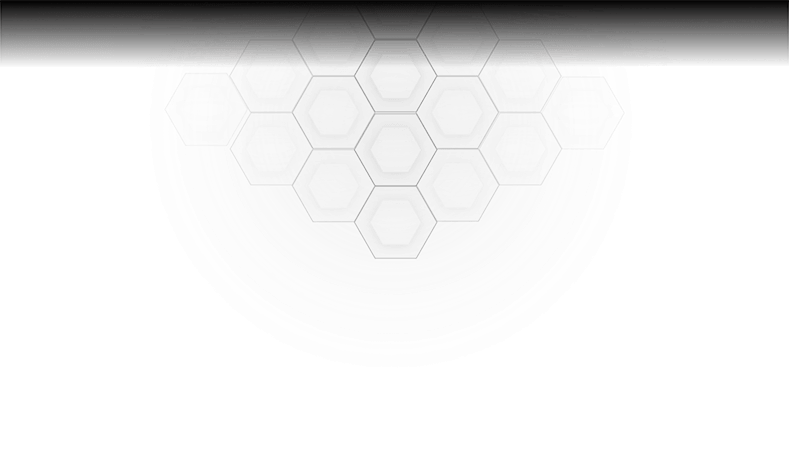
How do I refer someone to Ugami?
From the App’s Friends section, you can invite your friends and family to become Ugamers. Under Friends, you will find the “Refer a Friend” button. Tap on it and follow the instructions.
Once your friend makes a $25 deposit, you will get 2,500 Ugipoints (UP). You can refer unlimited friends to Ugami.
How do I set up direct deposit?
You can set up direct deposit with your employer either in-App, when opening your account or through the settings screen, or by providing your account and routing numbers directly to your employer or payroll provider.
Payroll speeds vary based on your employer and/or the payroll company they’re using to manage the process. If you are expecting a direct deposit but have not yet received it, you should reach out to your employer/payroll provider first. If they’ve confirmed the funds were sent, ensure you have the exact amount and date the funds were deposited and reach out to our support team through [email protected].
How do I link an external bank account?
You can link external banks to your Ugami account to easily move money between these accounts. We also got good news for you: There are no fees when making a deposit or withdrawing to or from another account! To link your Ugami account to an external bank:
- Log into the Ugami App and tap the Add funds icon.
- There you’ll see a list of all the methods you could use to fund your account
- If you select the “Bank Transfer (ACH) icon you’ll see a list of already external sources added and add a new one
- On the screen tap “Add Bank Account” and choose your bank from the list or type out its name in the search bar. You can link an external account instantly: Through your bank username and password and as well as our secure partner, Plaid, we can verify your ownership of the account and link it for you to use immediately.
- Please note that the account you link must be in your name.
- If you experience an error message when signing into your account through Plaid, you should reach out to your bank directly, as they may have limitations as to where you can link your account
We recommend linking checking accounts, but you can link other accounts that support ACH debits and credits. There may be limits imposed by your bank regarding activity permitted. For example, if you link a savings account there are limits on the number of transfers you can complete every month which are regulated by the government. Please contact your bank or financial institution if you’re unsure as to whether or not your external account is compatible.
What is my deposit, spending, and ATM limits?
You may make deposits into your Account using any of these methods described below. We do not charge you any fees for making deposits.
| Limitations for Your Account | ||
|---|---|---|
| Deposit Method | Standard Account | Accounts with Boosted Debit |
| Direct Deposit* | No limits | No limits |
| Internal transfers between eligible accounts managed by the Program Partner | No limits | No limits |
| ACH transfers to your Account from a linked bank account with another institution** | $2,500/day
$15,000/month |
$5,000/day
$20,000/month |
| Cash deposit at in-network ATM | $1,000/transaction $2,000/day You can use your debit card to make deposits at in-network ATMs. You can identify an in-network ATM by looking for the Allpoint logo on or near the ATM. You cannot make cash deposits at out-of-network ATMs. | $1,000/transaction $2,000/day You can use your debit card to make deposits at in-network ATMs. You can identify an in-network ATM by looking for the Allpoint logo on or near the ATM. You cannot make cash deposits at out-of-network ATMs. |
| * The recipient’s name on any direct deposit or ACH transfer must match the name on the Account or the deposit may be returned to the originator. ** You may transfer funds between your Account and another bank account. The linked bank account must be located in the United States. | ||
You may withdraw funds up to the amount of your Available Balance in your Account using any of the following methods.
| Limitations for Your Account | ||
|---|---|---|
| Withdrawal Method | Standard Account | Accounts with Boosted Debit |
| Internal transfers between eligible accounts managed by the Program Partner | None | None |
| ACH transfers from your Account to a linked bank account at another institution* | $2,500/day
$15,000/month |
$5,000/day
$20,000/month |
| ACH transfer to a merchant or other third party you authorize to withdraw from your Account using your routing number and account number | None | None |
| ATM withdrawals | $520/day | $770/day |
| POS transactions and other transactions at merchants using your debit card | $2,500/day | $3,500/day |
| * You may transfer funds between your Account and another bank account. The linked bank account must be located in the United States. | ||
How do I find my account and routing numbers?
You can find your accounts and routing numbers when you tap on the Card Info button on the Home Screen. From there, it will take you to your Virtual and Physical account information.
Please note that our issuing bank is Blue Ridge Bank so you should use this as the bank name if ever necessary. However, if you have any issues with your deposit, you can reach out to us on our contact page.
Can I deposit a check into my account?
Yes! Just click on Manage Funds, go to Add Funds, then select Mobile Check Deposit and follow the instructions.
How many checks can I deposit per day?
You can deposit any checks you want as long as they don’t exceed the daily / monthly limit.
Can I upload a check from my desktop or laptop?
No. Mobile check deposit services are not compatible with desktop or laptop computers.
Is there a daily / monthly check deposit limit?
Yes, the daily limit is $500 and the monthly limit is $5,000.00
Is there a fee for depositing mobile checks?
No, there’s no fee for depositing mobile checks
What should I do if the check is rejected?
Please contact us through [email protected]
When would my deposited funds become available?
It is our policy to make deposits made to your Account each business day available for withdrawal according to the table below. The end of the business day is referred to as the “deposit cut-off time”. If you make a deposit before our cut-off time on a business day that we are open, we will consider that day to be the day of your deposit. However, if you make a deposit after our cut-off time or on a day, we are not open, we will consider the deposit to be made on the next business day that we are open.
| If you make a deposit via… | The cut-off time is… | And those funds are available… |
| Internal transfer between two Accounts you have with us | N/A | Immediately |
| Direct deposit | 3:00 PM ET | Same business day |
| Cash deposit at in-network ATM | 3:00 PM ET | Next business day |
Do US holidays affect deposit timing?
Because most funds being transferred between banks move through the Automated Clearing House (ACH) in the U.S., funds you’re expecting to receive may show up a day or so later than anticipated during bank holidays. This is because ACH doesn’t operate on weekends or bank holidays.
This Applies to all deposits that use ACH, including payroll for most employers, unemployment or disability benefits, and deposits you’ve initiated from your own 3rd party bank in our App.
Can I deposit a loan into my account?
Yes, you can have a loan in your name deposited into your Ugami account. You’ll want to ensure your loan provider has your account and routing information when they’re setting up the disbursement of the funds. If you need help locating your account and routing information, you can learn about it [here- hyperlinked page].
Can I pay bills with my account?
If the bill payment is processed as an ACH debit you can add your account details for bills (such as your phone, cable, utility, credit card, etc.) by entering your information on the respective company’s site. Once the company you’re trying to pay submits the request to us, the funds will be withdrawn from your account within 1-3 business days
Some bills (like your cellphone bill) may also allow you to use your debit card to pay a bill. In this case, enter your information in the same way you would when shopping online. The bill will be run as a normal debit transaction.
Note that in the case that you lose your physical card or don’t have it with you, you can also use your virtual card numbers to pay bills
Why is my deposit taking so long to appear in my account?
Waiting can be stressful for any Ugamer, but you should know that if you made a deposit through an external or third-party bank, it will be processed through the ACH network which runs on weekdays before 4 PM EST. If a deposit was made after 4 PM EST, it will not be processed until the following business day.
How do I use my Account and Routing Numbers?
Your Account and Routing information can be used to send and receive funds from other banks or accounts. You can use these to pay bills, receive a direct deposit from an employer, or transfer funds into Ugami from another account of your own.
These numbers can be found in the Ugami App, in the Physical Card and Virtual Card Info sections.
I can’t log in to my account, what should I do?
If you’re having trouble logging in to your Ugami account, it may be for different reasons. We would ask you to send an email to [email protected] and will help you log back in.
How do I update/change my phone number?
You can easily update your phone number by following the steps below. Log into the Ugami App, tap into the settings section of the App at the top right-hand corner of the home screen.
Go to the Personal Info section, in it, you will find the Manage Phone Numbers section where you will be able to update your phone numbers.
How do I update/change my name?
You can request an update to your name on file by contacting us at [email protected]. From there, we will let you know how to proceed.
How do I update/change my email address?
You can update your phone number by following the steps below. Log into the Ugami App, and tap into the settings section of the App at the top right-hand corner of the home screen.
Go to the Personal Info section; once in it, you will find the Change email section, where you will be able to update your email.
Make sure to follow the instructions in the verification email sent to your new email to ensure it is verified
How do I update/change my mailing address?
You can update your mailing address r by following the steps below. Log into the Ugami App, and tap into the settings section of the App at the top right-hand corner of the home screen.
Go to the Personal Info section, in it, you will find the Manage Addresses section where you will be able to update your Addresses.
Additionally, in the store section of the App, there is a “hamburger” menu at the top right-hand corner of the home screen, where you will be able to update your addresses as well.
Why am I being asked to provide a photo ID?
You may be asked for additional information to verify your identity to keep your account and our Ugami safe. This may be prompted for several reasons including if you’ve recently changed your address and/or your legal name.
If you are requested to provide a photo ID, please upload one of these forms of identification:
- A valid, unexpired state-issued driver’s license or identification card
- A valid, unexpired U.S. passport or U.S. passport card
- A valid, unexpired permanent residence card
If you’re unable to provide one of the documents above, we will not be able to verify your identity and, unfortunately, cannot open an account for you
Can I apply again after being denied?
Yes. You will be able to re-apply after 90 days have passed since your initial application, using a different email address than the original one.
Can I apply again after my account has been closed?
Yes. You will be able to re-apply any time but using a different email address than the original one.
Is there a minimum or maximum amount of money I can have in my Ugami account?
Can you make a Charizard use Hydro Pump? Nope. Is there a money gathering-related limit in your Ugami account? Neither. There is no limit to the amount of money that you can have in your Ugami account, and you don’t have to maintain a minimum balance to keep your account open.
Additionally, your funds are entitled to up to $250,000 of pass-through deposit insurance coverage through our Debit Card issuing bank, Blue Ridge Bank, a Member FDIC.
Please note that although there’s no maximum amount that you can have in your account, there are limits to the amount that you can spend per day.
How can I download my statements?
On the homescreen click on Card Activity, then you will see a drop down menu to download your monthly statement.
Why can’t I download my statements?
You can only download statements for previous months. If you want to download a statement of your current month, wait until the first day of the following month.
Why haven’t I received my Direct Deposit?
Direct deposits are not supposed to arrive at any specific time. For example, if you haven’t received your payment by 7 AM, maybe you will have to wait a few more hours. If you think there is an issue about your payroll then contact [email protected] indicating how you activated the direct deposit feature in the Ugami app (manually or automatically).
How to get a Direct Deposit form?
In the Ugami App go to Add Funds, click on Direct Deposit and finally choose the Manual Setup, where you will get a .pdf form with your routing number and account number.
