
Share this content!
Share this content!
The last few weeks have not stopped raining news about windows 11, since the E3 2021 digital took place. Surprising new developments in video games and new technology appear every day.
One of these big announcements of E3 2021 was the official announcement of the new Windows 11, the new operating system that Microsoft will launch for PCs. But why is this important in the gaming world? Well, what happens is that Microsoft has paid particular attention to the world of PC Gaming this time.
How to get Windows 11?

Before analyzing how Windows 11 could change the entire video game industry for PC and XBOX, it is important to note that users will be able to enjoy a Windows 10 to Windows 11 upgrade completely free. But this OS won’t be available until next fall.
To do this, they only have to download the application called PC Health Check and wait for the update to be officially launched for the transition to Windows 11. Among the minimum requirements necessary to be able to use this OS, you can find the following:
- 1 GHz or faster processor with 2 or more cores on a compatible 64-bit processor or System on a Chip (SoC).
- 4 GB RAM.
- 64 GB or larger storage device.
- DirectX 12 compatible graphics / WDDM 2.x.
- Microsoft account and internet connectivity required for setup for Windows 11 Home
- Others.
Windows 11 and the gaming world
Although you cannot use this operating system officially, at least not yet, Microsoft has allowed several top industry insiders to test a preview of this system. This has made it easier to test the critical advances that you will be applying around the world of gaming.
Stunning graphics

Microsoft has paid attention to the technologies that have allowed the Xbox Series consoles to stand out from the rest. So they have decided to use these advancements to improve PC gaming performance.
A function that stands out will be Auto HDR, which will allow all those games designed for DirectX 11 or higher to display graphics of another level, especially those that only had the Standard Dynamic Range (SDR) system. With Auto HDR, you can have a more excellent color range and brightness values, which will give more depth to all images.
Performance improvements
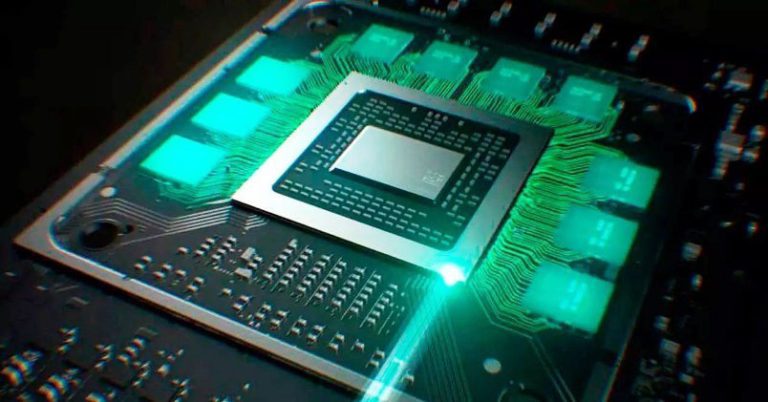
Having better image quality in your games is a nice improvement, but this is not all. If your computer has an NVMe SSD, it will be able to use specific drivers to take advantage of the DirectStorage function. This function will allow the necessary game data to be loaded directly onto the graphics card without going through the CPU. But what does this mean? Well, your games will load faster than ever.
With this feature, you can save the time you used to wait for your heaviest games to load, allowing you to enjoy more of your matches in video games. This is possibly one of the most significant improvements that Windows 11 will bring to the gamer world.
Xbox Game Pass

This is another point that you must take into account, and that is that with the new Windows 11, your PC will be more linked than ever to Xbox systems. Although Xbox Game Pass already exists for personal computers, this feature will now be built into Windows 11.
This means that if you have a subscription, you will have direct access to the more than one hundred games available in the XGP library for PC, directly from the desktop. In addition to that, you can also enjoy upcoming releases such as the long-awaited Age of Empires IV. Also, the Xbox Game Pass subscription for PC includes EA Play without having to pay an extra penny.
Backup your games in the cloud

Although this all sounds good enough, there is another additional surprise for Windows 11 users: you can make use of the Xbox Cloud Gaming system without having to download or install additional software, as it works by streaming. This will allow you to maintain the progression of your video games between the various platforms.
Now you will not have any problem when it comes to enjoying your favorite games on both your PC and your Xbox. Now you can keep your progress synchronized between both systems, which undoubtedly provides greater versatility to all gamers.
Our verdict: Is it worth doing a windows 10 to windows 11 upgrade?

It is usual for many Windows users to feel suspicious when changing operating systems. However, if you are a gamer (we hope you are), you should seriously consider it. On the one hand, this update will be completely free for Windows 10 users who have a valid license, so the money will not be a factor against it.
On the other hand, this operating system shows that Microsoft has taken into account the gamer community, which is not only quite large but grows more every day. Windows 11 offers improvements in critical areas that allow you to take full advantage of your PC hardware when running your games.
If you have the opportunity and your equipment complies with the technical specifications, do not overlook this great update; not in vain it has been considered by many as the most significant update of Microsoft in recent times.
What if my computer doesn’t support Windows 11?
Do not worry. If your computer does not meet the minimum requirements for this operating system, it means that it is time to give yourself a new PC. I’m sure that after so many hours of games, thousands of trophies and achievements unlocked, and your history of completed missions, you deserve a new team that can take advantage of all these improvements.
In addition, you can always make use of the best credit card for gamers, like the Ugami card, to buy your new secret weapon. Best of all, by using this card, you can earn Ugipoints as a reward.
By accumulating Ugipoints, you can use them to exchange them for additional hardware or software for your PC and enjoy your video games even more. Without a doubt, Windows 11 will help you live a more fluid gaming experience, and with the Ugami Card, you can take this experience one step further without problems. Download the Ugami App now!





This website was… how do you say it? Relevant!! Finally I have
found something which helped me. Kudos!
Hi there, yeah this piece of writing is, in fact, amazing and I have learned a lot of things about Windows 11, I wasn’t sure to update from Windows 10 but now I think it will work for me as is more gamer-friendly. thanks.
I do agree with all of the ideas you have presented in your post. They’re very convincing and will certainly work. Still, the posts are too short for newbies. Could you please extend them a bit from next time? Thanks for the post.