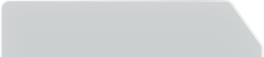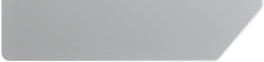Share this content!
Share this content!
Today’s video games can transport you through amazing worlds, engage you with stories that stir every fiber of your being, and, most importantly, impress you with increasingly realistic graphics. But surely you have wondered what one of the best gaming monitors can be and how to choose the right one to have an incredible gaming experience.
While it is true that to join the club of 4K gamers, you need one of the best graphics cards on the market. It is of little use if your monitor cannot adequately process high refresh rates, adequate viewing angles, or, at how minimum, the correct colors.
Why do I need a gaming monitor?

Every day, a large number of incredible games appear. As for PC games, these usually have a significant development at the graphic level, which means that, in order to enjoy them 100%, your PC must meet certain hardware characteristics (We’re not kidding; a lot of PC video games require very powerful hardware, we are looking at you, Rust and Halo infinity).
Everyone knows that to enjoy an excellent performance in games, it is advisable to have gaming peripherals, such as a gaming chair, mouse, or keyboard. In the case of the monitor, this is not far behind.
The reason is that Full HD or 4K gaming monitors offer greater precision in terms of colors, lights, and shadows, and, of course, greater viewing angles, so if video games are an essential part of your daily activities and you already have a gaming set-up, this is an investment that you definitely need to make.
Features you should evaluate in a gaming monitor

You may be wondering: What should I look for when shopping for a good gaming monitor? Don’t worry; we are here to guide you in your steps so that you can successfully complete this mission:
Screen size and Resolution
This is obviously the first filter that you should take into account. You must consider the physical space in which you will play and your particular needs. For example, a 27″ monitor might be the best monitor size for gaming, as it’s big enough without taking up too much space.
Now, as for the resolution that the screen supports, it should have at least a refresh rate of 60Hz (just remember, the bigger that number, the better). And, if you consider it necessary, that is compatible with 4K gaming resolution (in case your components are capable of working at that resolution, but a monitor with 1080p resolution could also be useful for your games).
Refresh Rate
As we mentioned before, in order to enjoy the features of a good gaming monitor, it should have at least a 60Hz refresh rate. However, if you want to enjoy a great gaming experience and your graphics card allows it, you should go for one of the highest refresh rate monitors (for example, 120Hz or 144Hz, among others, which would have the best refresh rate for gaming).
G-Sync & AMD FreeSync: important technology
This point is closely related to the refresh rate. These types of technologies allow variable refreshing of the image; that is, they will enable the image that comes out of your GPU to be synchronized with the one displayed by the monitor without delays.
If the monitor does not have this technology, errors may occur in the process of sending or receiving the image, causing you some inconvenience during the games.
IMPORTANT: If your graphics card is Nvidia, do not buy an AMD FreeSync compatible display, and vice versa, as they will not be compatible with each other.
Top 6 best monitors for gaming
Now that you know why you need a good monitor for gaming and what features to evaluate, it’s time to let you know what our panel of Ugami experts considers to be the best monitors to play video games with a professional.
Dell Alienware AW3423DW: Elevating Gaming Monitor Standards

The Dell Alienware AW3423DW stands out as our top-rated gaming monitor. While it may not boast the highest resolution or refresh rate compared to some competitors, it excels in delivering exceptional picture quality and remarkable gaming performance.
With this monitor, you will experience visuals like never before with its 34″ of cutting-edge QD-OLED technology. Also, it has a native resolution of 3440 x 1440, so every detail comes to life with stunning clarity and precision.
Its near-instantaneous response time ensures incredibly smooth motion. Moreover, with a 175Hz refresh rate and native support for NVIDIA’s G-SYNC variable refresh rate (VRR) technology, it effectively reduces screen tearing. So, it is an ideal choice for those with NVIDIA graphics cards.
But, if you own an AMD graphics card and don’t require native G-SYNC support, the more budget-friendly Dell Alienware AW3423DWF offers nearly identical performance.
ASUS ROG Swift OLED PG27AQDM: Where Performance Meets Affordability

For a more budget-friendly or compact option, consider the ASUS ROG Swift OLED PG27AQDM, which features a 27-inch screen. It differs from the Dell Alienware AW3423DW as it utilizes a distinct type of OLED panel. It may deliver a different level of vivid and vibrant colors. However, it excels in rendering deep blacks without blooming, enhancing contrast.
Despite variations in picture quality, it remains an exceptional gaming monitor, particularly suited for competitive gamers due to its impressive 240Hz refresh rate. Moreover, it supports FreeSync VRR with G-SYNC compatibility, effectively reducing screen tearing.
Samsung Odyssey Neo G8 S32BG85: The Ultimate Console Gaming Display

Suppose you have current-gen gaming consoles like the PS5 and Xbox Series X|S and wish to maximize your gaming experience. In that case, the Samsung Odyssey Neo G8 S32BG85 is a worthy contender.
Diverging from the Dell Alienware AW3423DW and the ASUS ROG Swift OLED PG27ADQM, this monitor doesn’t employ an OLED panel, resulting in slightly less profound black levels. However, it compensates with a higher 4k resolution. It also offers greater detail and features HDMI 2.1 bandwidth, allowing you to play 4k games at up to 120Hz when connected to gaming consoles.
While these consoles won’t fully utilize the monitor’s 240Hz refresh rate, it proves advantageous if you also intend to connect your gaming PC. For those who don’t require such a high refresh rate, the Samsung Odyssey Neo G7 S32BG75 presents a more cost-effective alternative, boasting a 165Hz refresh rate and comparable performance.
ASUS VG279Q: Good Price, pro features

The ASUS VG279Q monitor is a mid-range gaming monitor that offers great quality for its price. It has 27 inches of resolution and is Full HD. Its response time is just 1ms, and its refresh rate is 144Hz, which is pretty good for its price range.
But it offers not only those features but also others, such as AMD FreeSync technology, DVI-D ports, HDMI 1.4, and DisplayPort 1.2. On the other hand, externally, its support is ergonomic, so it allows you to tilt it 90º if you want it horizontally or vertically and adjust its height. Plus, you won’t lose image space with its reduced frame size.
Suppose all of this does not sound attractive to you. In that case, this gaming monitor also has GamePlus functions, so you can easily activate an FPS counter, a timer, or an integrated crosshair to enjoy your games and have a lot of fun.
LG 27GN950-B Ultragear: 4K resolution FTW

This monitor may be a bit pricey, but it’s worth every penny. Its screen size is 27 inches, and its Nano IPS panel allows you to enjoy up to 4K resolution without problems. It can support a refresh rate of 144Hz.
The frame is virtually borderless, giving you a better gaming experience, and not only does it feature Nvidia G-Sync technology, but it also supports AMD FreeSync so that you won’t be limited by your GPU.
Its response time is excellent, and you will be able to enjoy bright and vivid colors like never before. If you are one of those who also take the aesthetic aspect, it is your lucky day since this LG gaming monitor has LG’s Sphere Lighting 2.0 RGB visual theatrics technology, which will help you enhance your set-up as a professional gamer.
MSI Optix MPG321UR-QD: For those who always want more
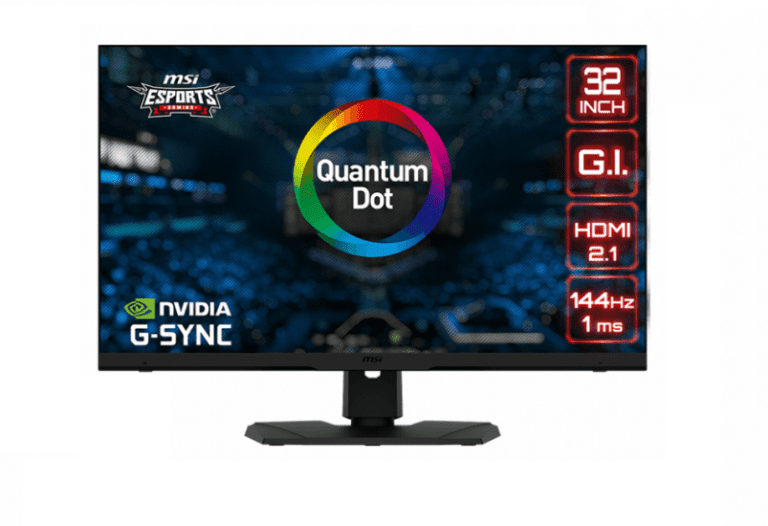
This is one of the best gaming monitors for 4k gamers. First of all, it is a little bigger than others since its anti-glare screen is 32 inches in size, but also, if your computer allows it, you will be able to enjoy a delightful 4K resolution in your games.
It is one of the highest refresh rate monitors, as its 144Hz refresh rate and 1ms response time are excellent for smooth gameplay. Its screen offers excellent color saturation and incredible viewing angles. We can neither ignore the fact that it doesn’t matter if your GPU is Nvidia or AMD, as this good monitor supports both FreeSync and G-Sync.
The MSI Optix MPG321UR-QD also has other technologies that enhance the gaming experience, such as Optix Score, SoundTune, Night Vision AI, Optix Scope, and Smart Crosshair. Finally, thanks to Mystic Light technology, you can personalize the atmosphere on your desktop with a fully customizable soft ambient light.
Become a Pro Gamer with one of the best gaming monitors

Now that you know what to look for in a good gaming monitor and some of the best options available in the market, you can have the best possible tools to become a professional gamer. Hey, who knows? You could even become the next Esport Star.
At Ugami, we support the gamer path you want to take since if you buy this monitor using a debit card for gamers like the Ugami Debit Card, you can easily accumulate Ugipoints. And if you have enough, you can upgrade your set-up with everything we offer in the Ugami App Store. If you want to start enjoying all the benefits that Ugami has for you, Download the Ugami App now, get your gamer debit card, and become our next Ugamer.