
Share this content!
Share this content!
Table of contents
- What is a Google Play gift card?
- Where can I buy a Google Play Gift Card?
- How to redeem a Google Play gift card?
- How to use a Google Play gift card to make a purchase?
- What can I buy with a Google Play gift card?
- How to maximize your Google Play Gift Card?
- Advantages of Google Play Gift Cards:
- Are there discounts on the Google Play Store?
- Can I get free Google Play Gift Cards?
- Are you ready to get some Google Play Gift Cards?
Google Play gift cards are a popular product for Android users of all ages. You can use them to purchase apps, music, movies, TV shows, books, in-app items, and subscriptions. If you’ve been given a Google Play gift card or are thinking about buying one, here’s everything you need to know.
What is a Google Play gift card?

A Google Play gift card is a card that you can use to buy things from the Google Play Store, either online or in stores.
Google Play is the famous digital distribution service by Google. It sells apps, games, music, movies, TV shows, books, and magazines. In general, you can buy digital products for Android devices like phones, PCs, TVs, and Smartwatches.
Other articles that you will enjoy:
- Ultimate guide: All you need to know about Apple Gift Cards
- Ugami guide: All you need to know about Nintendo Gift Cards
- Top 5 Best Christmas Gifts For Gamers [2022]
- Do your kids ask you for money for their games?
Where can I buy a Google Play Gift Card?
You can get them from the most famous retailers, including:
- Amazon
- Target
- Walmart
- Best Buy
- GameStop
- Google Play Store website
How to redeem a Google Play gift card?
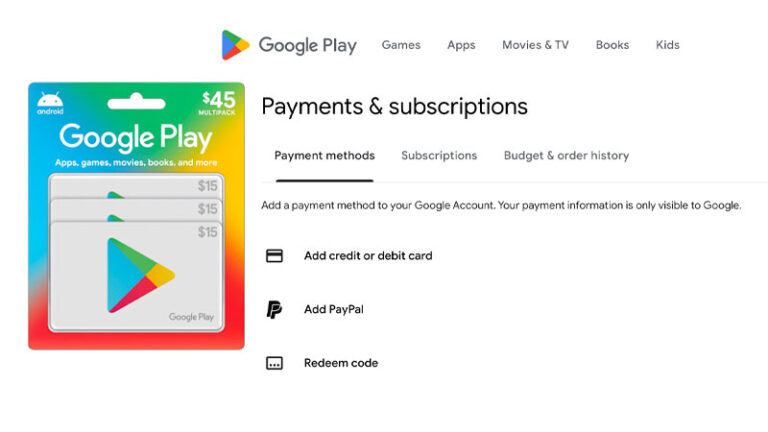
To redeem it, you can either:
- Open the Google Play Store app on your device.
- Tap the profile image in the top corner.
- Go to Payments & subscriptions.
- Tap Redeem gift code.
- Enter the gift card code.
- Tap Redeem.
Or, you can redeem it on the Google Play Store website:
- Go to play.google.com.
- Click the profile image in the top corner.
- Click Payments & subscriptions.
- Click Redeem gift code.
- Enter the gift card code.
- Click Redeem.
How to use a Google Play gift card to make a purchase?

Once you’ve redeemed your gift card, you can use it to purchase something by following these steps:
- Open the Play Store app or go to play.google.com on your computer.
- Find the item you want to buy.
- Tap or click the Buy button.
- Select your preferred payment method.
- If you have a gift card balance, it will be displayed as a payment option.
- Tap or click to select your card balance.
- Then, complete the purchase.
What can I buy with a Google Play gift card?
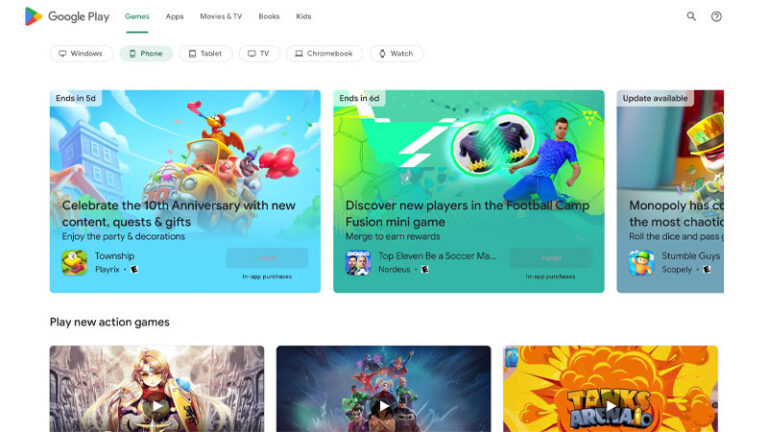
You can buy almost anything from the Play Store with a gift card, including the following:
- Apps and games
- Music
- Movies and TV shows
- Books and magazines
- In-app items
- Subscriptions
How to maximize your Google Play Gift Card?

There are a few things you can do to maximize your gift card for Google Play:
- Look for sales and discounts. Google Play often has great deals on apps, games, and other items. You can also find discounts on some gift cards themselves.
- Use your gift card to purchase products that you would usually buy with cash. This is a great way to save money.
- Check the Offers tab in the Google Play Store app. The Offers tab often has free and discounted apps, games, and other items.
Advantages of Google Play Gift Cards:

- Convenience: These gift cards can be purchased easily from various online and in-store retailers.
- Flexibility: You can buy a wide range of digital content. This includes apps, games, music, movies, TV shows, books, and in-app items. Unquestionably, it makes them an excellent gift!
- No expiration date: Unlike other cards, these cards do not have an expiration date. However, Gift card expiration dates and inactivity fees may vary by retailer. So, check the terms and conditions before you buy.
- No fees: There are no fees associated with purchasing or using gift cards for Google Play.
- Safety and security: These are a safe and secure way to buy digital products. After all, Google’s security features protect them, and you can redeem them without having to share any personal information.
Are there discounts on the Google Play Store?

Yes, there are often discounts on the Google Play Store. You can find deals on apps, games, music, movies, TV shows, books, and in-app items.
To find discounts on the Google Play Store, you can:
- Check the Offers tab in the Google Play Store app. This tab often has free and discounted apps, games, and other items.
- Look for sales and discounts on the Google Play Store website. Google Play often has sales on apps, games, and other items.
- Follow Google Play on social media. Google Play often announces sales and discounts on social media.
Here are some examples of discounts that you can find on the Google Play Store:
- Free apps and games
- Discounted apps and games
- In-app item discounts
- Subscription discounts
No matter what you’re looking for, there’s a good chance you can find a discount on the Google Play Store. Just be sure to check the Offers tab often and look for sales and deals on the Google Play Store website and social media pages.
Can I get free Google Play Gift Cards?

Yes, there are some ways to get free Google Play gift cards. Some of the most common methods include:
- Taking surveys
- Watching videos
- Playing games
- Shopping online
- Using a specific credit card
- Taking advantage of referral programs
Once you’ve earned enough rewards to redeem a gift card, you can typically do so through the website or app of the rewards program you’re using. You’ll usually need to provide your Google Play account information in order to redeem the gift card.
Nevertheless, remember that you need to be suspicious of shady websites that claim to offer free gift cards for this app store. There are many websites created to scam people by stealing their personal information or downloading malware on their devices.
If you’re looking for free gift cards, it’s essential to be careful in order to avoid scams. Your safety and security are really important. For this purpose, here are some tips for finding free gift cards for the Google Play platform safely:
- Only use reputable websites and apps. When you’re searching for free gift cards, only use websites and apps that you know and trust.
- Read the terms and conditions carefully. Before signing up for any website or app offering free gift cards, read the terms and conditions carefully.
Are you ready to get some Google Play Gift Cards?

Google Play gift cards are a great way to give Android users the freedom to choose because they can be used to purchase a variety of digital items.
If you’re not sure what to buy, you can always give your gift card to a friend or family member. So, it is a great option for birthdays and holidays.
Also, you can use your gift card to purchase subscriptions. For example, you can pay for Disney+, YouTube Premium, and other popular subscriptions with this particular gift card.
Also, if you have a gift card balance, you can use it to pay for Google Play Pass, which is a service that gives you access to premium apps and games.
With so many things to buy from the Google Play Store, there’s something for everyone.




