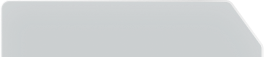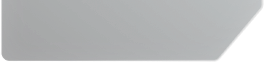Share this content!
Share this content!
Are you a Nintendo fan? Do you prefer to buy gaming gift cards instead of specific gaming products and video games? Well, we have a solution for you!
Nintendo gift cards are a popular and convenient way to purchase games, downloadable content, and other digital products from the Nintendo eShop. Whether you’re a die-hard gamer or just looking for a fun gift for a friend or family member, Nintendo gift cards can be a great option.
However, with so much information about them, it can be overwhelming! But don’t worry. We’ll make it easy for you.
In this article, we’ll cover everything you need to know about Nintendo gift cards, from how to purchase them to how to redeem them and everything in between. So, keep reading, and you won’t regret it!
What are gaming gift cards?

First, let’s start with the basics. A gaming gift card is a type of prepaid card that you can use to purchase digital content related to video games. Gaming retailers or online stores typically sell these gift cards.
Gaming gift cards are popular among gamers, allowing recipients to choose the content they want to purchase. It is the best option because they will have more choices than receiving a specific game as a gift. For example, if you have to buy a gift for a friend and don’t know what kind of games they has, you could buy a gift card for video games. So they will be able to choose their favorite game.
They are also a convenient option for those who want to avoid linking their credit card to their gaming account and would like to have some subscription programs. It is the case, for instance, if you buy a gift card to get the Nintendo Switch Online subscription.
Many platforms offer gaming gift cards, including consoles and PC gaming platforms. PlayStation, Xbox, Nintendo Switch, Steam, and Epic Games Store are the most popular. Some retailers also offer gift cards for mobile gaming platforms, such as the App Store and Google Play.
Overall, gaming gift cards offer a flexible option for purchasing digital content related to video games and make great gifts for gamers.
What is a Nintendo Gift card?

A Nintendo gift card is a prepaid card used to purchase games, downloadable content, and other digital products from the Nintendo eShop. These gift cards can be bought in various denominations and can be used to make purchases on Nintendo’s online store.
How do Nintendo gift cards work?

As we mentioned before, Nintendo gift cards work like prepaid cards that can be redeemed to purchase digital content on the Nintendo eShop.
If you buy a physical gift card, it will have a code on the back. However, the retailer will send you a code if you buy a digital gift card. The code is a unique string of numbers and letters that can be used to redeem the value of the gift card purchased.
After the code is redeemed, the gift card balance will be available in your Nintendo account. Then, you can use the credit for purchases.
It’s important to note that some gift card codes may have expiration dates and terms and conditions, so it’s essential to read the fine print before purchasing or using them.
How to use a Nintendo eShop gift card?
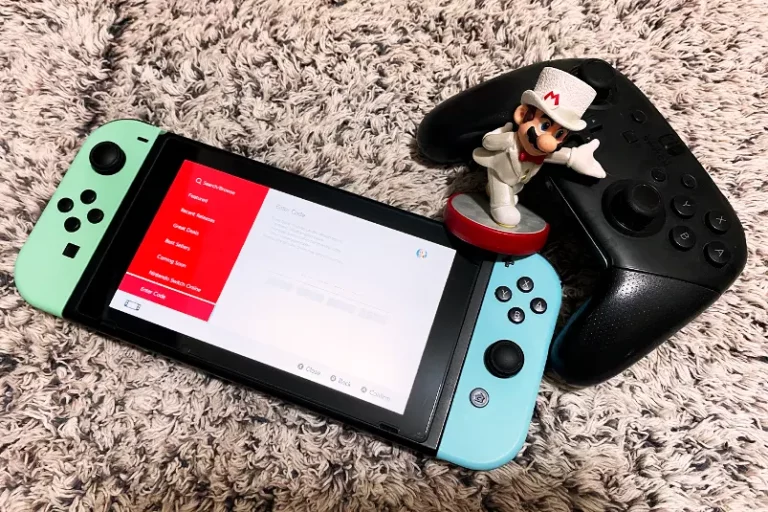
Nintendo eShop gift cards are very easy to use. Here are the basic steps:
- Purchase a Nintendo gift card from a retailer or online store.
- If it is a physical gift card, scratch off the silver coating on the back to reveal the card’s code. If it is a digital gift card, the retailer will send you the code, usually through e-mail.
- Go to the Nintendo eShop on your Nintendo console or online through the Nintendo website.
- Select the option to redeem a gift card, then enter the gift card code.
- The balance will be added to your Nintendo account. You can use it to buy digital content from the Nintendo eShop.
- When purchasing, select the option to pay with your Nintendo account balance and confirm the transaction.
- Remember, you can purchase digital content from the Nintendo eShop, including games, DLC, and other items.
Note that you can only use a Nintendo eShop gift card on the Nintendo eShop, and you can’t transfer or refund it once it has been added to your account.
Where to buy Nintendo gift cards?

You can buy these gift cards at many retailers across the USA, including online and in-store options. Here are some popular retailers where you can buy these gaming gift cards:
- Amazon
- Best Buy
- Target
- Walmart
- GameStop
- Nintendo eShop (online)
It’s worth noting that the availability and denominations of Nintendo gift cards may vary by store and location, so it’s always a good idea to check with the specific retailer beforehand. Additionally, some retailers may offer seasonal discounts or promotions, so it’s worth checking out deals before buying.
How to redeem Minecraft gift card on Nintendo Switch?

Did you know that you can buy gift cards for specific video games? Yes, it is possible! You can purchase a Minecraft gift card and redeem it on the Nintendo Switch eShop. To do it, follow these steps:
- Turn on your Nintendo Switch console and access the Nintendo eShop.
- Scroll down to the bottom of the main menu and select Enter Code.
- Enter the 16-digit code on the back of the Minecraft gift card.
- Select OK to confirm the code and redeem the card.
- Once the code has been accepted, the game icon will appear. You will see the Minecraft game or any other content related to the gift card on your HOME screen. Then you have to wait until the game download is complete.
It’s important to note that Minecraft gift cards for Nintendo Switch can only be redeemed on the Nintendo eShop. If you want to use the gift card on a different platform, such as a PC or Xbox, you must buy the appropriate one and follow the instructions.
Gaming Gifts Cards for Nintendo Online subscription

Nintendo Switch Online is a great subscription service. It enhances the online gaming experience and provides access to exclusive content and features.
For example, you can access a library of classic NES and SNES games, including popular titles like Super Mario Bros, Metroid, and Donkey Kong. Also, you can play online mode on compatible games like Mario Kart 8 Deluxe, Splatoon 3, and Animal Crossing: New Horizons, among others.
Another great benefit is the ability to back up game save data to the cloud, which can help protect against data loss or corruption. This last benefit will help you to back your 5-Star Island up in AC New Horizons.
Gaming Gift cards for Nintendo Switch Online subscriptions are the best way to purchase a subscription to the service. First, you can find a 3-month membership gift card to try the service. Then, it is a good idea to buy a 12-month gift card. Besides, there are gift cards for the Nintendo Switch Online subscription and the Expansion Pack.
To redeem a Nintendo Switch gift card to get the subscription, go to the eShop and select Enter Code in the main menu. Once you enter the gift card code, the subscription time will be added to your account immediately.
How to get free Nintendo eShop gift cards?

If you are a big fan of Nintendo games, but you want to save money, there are legitimate ways to earn rewards that can be redeemed for Nintendo eShop gift cards, but it’s important to be cautious and avoid scams. Retailers often offer discounts on Nintendo eShop gift cards, so keep an eye out for deals.
While there’s no magic button for unlimited free Nintendo eShop gift cards, you can definitely earn them through legitimate means!