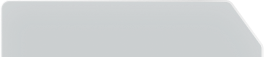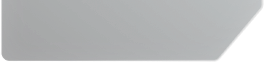Share this content!
Share this content!
Table of contents
Gaming mice have undergone significant transformations in recent years. That’s why choosing the best gaming mouse can be both straightforward and challenging, depending on your individual preferences and needs.
For example, wireless models now boast latency comparable to or even lower than some wired counterparts. However, some still prefer the reliability of a wired connection. So, your preference is the most crucial factor when choosing a good gaming mouse.
For those seeking a versatile gaming mouse, we have a great list of suggestions in this article and some tips for choosing the best gaming mouse.
Other articles that you will like:
- Discover the best gaming chairs of 2023
- The best video game peripherals to enhance your gaming experience
- Top 7 hottest gaming accessories that you should definitely try
- The Best of CES 2024: Gadgets You Can Own Now
- Discover the Best Christmas Gifts For Gamers [2023]
How to Choose the Best Mouse for Gaming?

Regarding gaming, your choice of mouse is an important factor that can significantly impact your performance. One size doesn’t fit all, so let’s break down the essentials for selecting the best computer mouse for gaming that aligns with your preferences.
Understanding Your Grip and Hand Size

Begin by identifying your grip style and hand size. Are you a palm, claw, or fingertip gripper? Measure your hand size from the base to the tip of your middle finger. This knowledge will guide you toward a comfortable and responsive mouse during extended gaming sessions.
Wired vs. Wireless: Breaking Down the Latency Myth

Debunking the latency myth: Modern wireless gaming mice are on par with, or even faster than, their wired counterparts. Choosing the best wireless gaming mouse might be more suitable if you prioritize a clean setup and freedom of movement. However, wired mice still offer reliability and are often preferred by competitive gamers for minimal latency.
Matching Your Gaming Style: Buttons, Weight, and Sensitivity
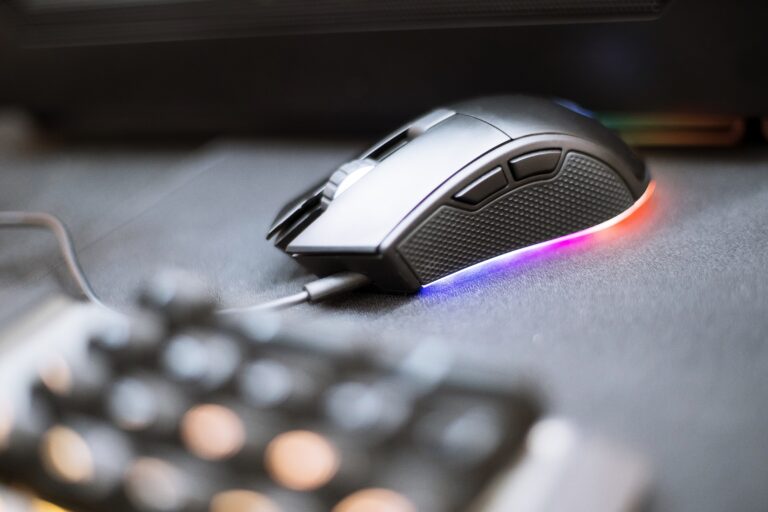
Consider your preferred gaming genres. If you’re into FPS, a lightweight mouse with responsive clicks might be your ideal companion. On the other hand, MMO and MOBA players may benefit from a gaming mouse with extra buttons for quick commands. Adjustability in sensitivity (DPI) is crucial for precision, allowing you to tailor the selected mouse to your preferred in-game settings.
Top Picks for Every Budget: Balancing Features and Cost
Gaming mice come in various price ranges, and the good news is that excellent options exist for every budget. We’ve compiled a list of our picks based on features, performance, and cost-effectiveness. Whether you’re a casual gamer or a competitive enthusiast, there’s a mouse that suits your needs without breaking the bank.
Best Gaming Mice
Logitech – G502 LIGHTSPEED

The Logitech G502 LIGHTSPEED stands out as a rechargeable wireless gaming mouse, serving as the wireless counterpart to the Logitech G502 HERO. Mirroring the wired version, it retains its expansive ergonomic design and distinctive angular aesthetics. This iteration boasts the same programmable side buttons, detachable bottom weights, and vibrant RGB lighting in the G502 HERO.
This is one of the best wireless mouse for gaming. Primarily designed for a palm grip, thanks to its shape and thumb rest, the G502 LIGHTSPEED is not ideal for users with smaller hands, given its substantial size. Despite its considerable mass, even without attached weights, the mouse offers adaptability by supporting both wired and wireless usage. Moreover, it ensures full compatibility with both Windows and macOS operating systems. Visit our store today and elevate your gaming setup to new heights!
CORSAIR – M65 RGB Ultra Wired Optical Gaming Mouse

The Corsair M65 stands out as one of the best wired gaming mouse, boasting a premium build quality attributed to its robust aluminum frame. Its performance is nothing short of outstanding, offering the flexibility to customize CPI settings easily according to your preferences. Notably, it features a sniper button that temporarily adjusts your CPI to a predetermined value while held, adding a valuable tactical edge.
Benefiting from excellent ergonomics, it caters to a broad range of users.
Logitech – Lift Vertical Wireless Ergonomic Mouse

The Logitech Lift proves to be an outstanding budget-friendly vertical wireless mouse designed specifically for individuals with smaller hands. Delivering a comfortable grip, extensive customization options for buttons, and seamless tracking, it also stands out as a lefty-friendly option. It provides relief from potential wrist and elbow discomfort associated with prolonged mouse use.
However, its primary strength is catering to those seeking to proactively address and prevent severe pain during long working and gaming sessions.
HyperX – Pulsefire Haste Lightweight Wireless Optical Gaming Mouse

The HyperX Pulsefire Haste Wireless stands out as one of the best mouse for gaming. Crafted with precision, it boasts a symmetrical shape that accommodates almost all hand sizes and grip types.
It is lightweight, and its smooth gliding feet enhance movement on both mousepads and desks. Besides, it offers a generous CPI range, allowing you to fine-tune your preferred settings in 50-unit increments. While its click latency is commendable, it’s slightly higher than most mid-range FPS gaming mice. If you’re into fast-paced or competitive gaming, exploring alternative options might be more suitable.
Logitech G305 LIGHTSPEED

The Logitech G305 LIGHTSPEED is a wireless gaming mouse with a robust plastic shell. It establishes a connection through a USB receiver and operates with a single AA battery.
With its nearly symmetrical egg-shaped body, the mouse incorporates a pair of left-side buttons and a CPI-adjustable button positioned behind the scroll wheel. Furthermore, its construction has the same premium quality found in Logitech’s higher-end mice.
In terms of performance, it impresses with remarkably low click latency and an exceptionally minimal lift-off distance.
Razer Viper V2 Pro

The Razer Viper V2 Pro emerges as an ultra-lightweight, wireless gaming mouse, extending the legacy of Razer’s popular Viper series. While retaining its symmetrical shape, it introduces significant design enhancements and refinements compared to the Razer Viper Ultimate.
Razer has notably reduced the mouse’s weight by sacrificing features like side grips, RGB lighting, and ambidextrous controls.
However, beyond weight adjustments, the mouse features a novel Razer Focus Pro 30K sensor and adopts a new generation of optical switches. It also asserts improvements in battery life and wireless performance.
Pairing Your Mouse with the Right Accessories

The gaming experience extends beyond the mouse. Ensure a cohesive setup by selecting a gaming keyboard and other peripherals that complement your mouse choice. This creates a seamless, unified environment that enhances both comfort and performance.
To sum up, finding the best mouse for gamers involves a mix of personal preference and gaming style considerations. By understanding your grip, choosing between wired and wireless options, matching your mouse to your gaming style, and staying within your budget, you’ll be well on your way to a gaming setup that maximizes your enjoyment and success in the virtual world.