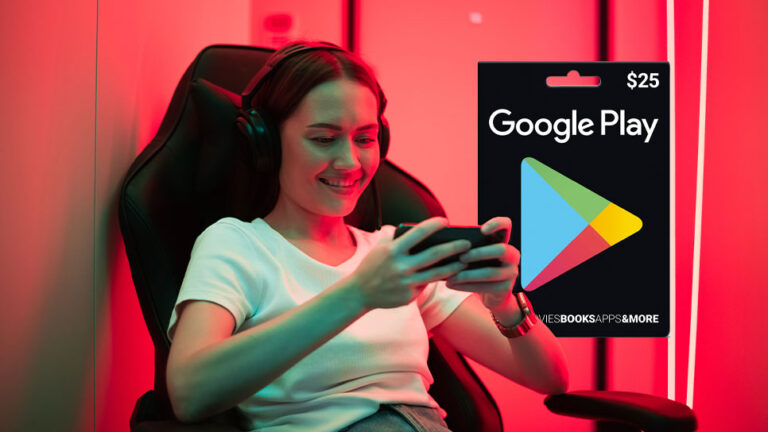Share this content!
Share this content!
Table of contents
In today’s digital age, the concept of a seamless and interconnected ecosystem is paramount. And when it comes to such an ecosystem, Apple is a true pioneer. From its sleek devices to its cutting-edge software, Apple has crafted an ecosystem that captivates millions of users worldwide. In this article, we will discuss the many advantages of the Apple ecosystem and how Apple Gift Cards are the key to unlocking its full potential.
Even when Apple devices are not the best for gaming, these are the favorites of our marketing team thanks to their interconnected ecosystem and high quality.
Apple’s ecosystem extends far beyond its signature devices like the iPhone, iPad, and Mac. Undoubtedly, It encompasses a vast universe of services, apps, and content integrated to enhance your digital life. It’s a world where your devices communicate effortlessly, your data syncs without a hitch, and your experiences are consistently exceptional.
But what role do Apple Gift Cards play in this thriving digital universe, and how can they amplify your Apple experience? Let’s talk about it.
Other articles that you will enjoy:
- Ugami guide: All you need to know about Nintendo Gift Cards
- Do your kids ask you for money for their games?
- Ultimate guide: All you need to know about Steam Gift Cards
How does the App Store work?
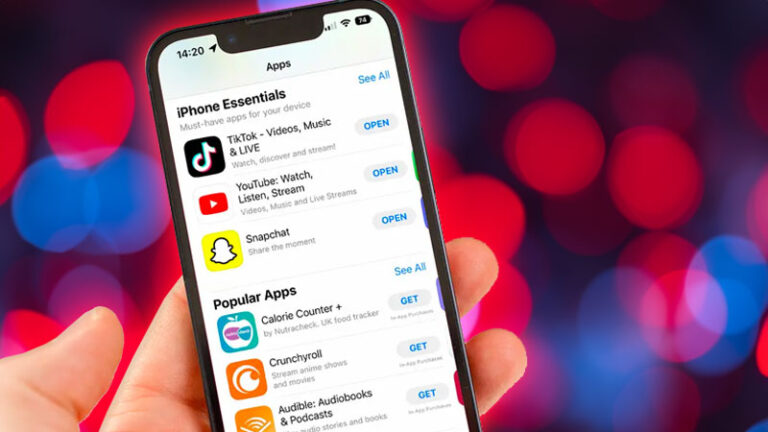
The App Store is designed to enhance your shopping and product experience. Here’s how it typically works:
- Browse and Shop: You can use the App Store to browse and shop for a wide range of apps and Apple products. You can view product details, pricing, and availability.
- Personalized Recommendations: The App may provide customized recommendations based on your Apple device and previous purchases.
- Apple ID Integration: Sign in with your Apple ID to make purchases, track your order history, and access your saved payment methods for quick and secure transactions.
- Apple Pay: The App supports Apple Pay, allowing you to make secure payments with a single touch using your stored payment cards.
- Access to Apple Support: You can access Apple Support resources, including articles, troubleshooting guides, and the option to chat with Apple Support representatives for assistance with your Apple products.
So, it is a convenient tool for shopping, accessing support, and staying informed about new apps and products.
What is an Apple gift card good for?

Apple Gift Cards are prepaid gift cards that can be used for various purposes within the Apple ecosystem. Here’s what you can do with Apple Gift Cards:
- Purchase Apple Products: You can use Apple Gift Cards to buy hardware products from Apple, such as iPhones, iPads, MacBooks, Apple Watch, and more.
- Buy Apps, Games, and Media: Apple Gift Cards can be used to purchase apps, games, TV shows, music, and books from the App Store, iTunes Store, and Apple Books.
- Subscribe to Apple Services: You can use the gift card to pay for subscriptions to Apple services like Apple Music, Apple TV+, Apple Arcade, and iCloud storage plans.
- Make In-App Purchases: Some apps and games on the App Store offer in-app purchases, and you can use the card balance to buy items or content within those apps.
- Upgrade iCloud Storage: Apple Gift Cards can be used to increase your iCloud storage capacity if you need more space for photos, videos, and documents.
- Gift to Others: You can also give Apple Gift Cards as gifts to friends and family. They can then redeem the card and use the balance for their Apple purchases.
- Combine with Other Payment Methods: If you have multiple gift cards, you can combine their balances and use them with other payment methods to make a purchase.
How to redeem an Apple Gift Card?
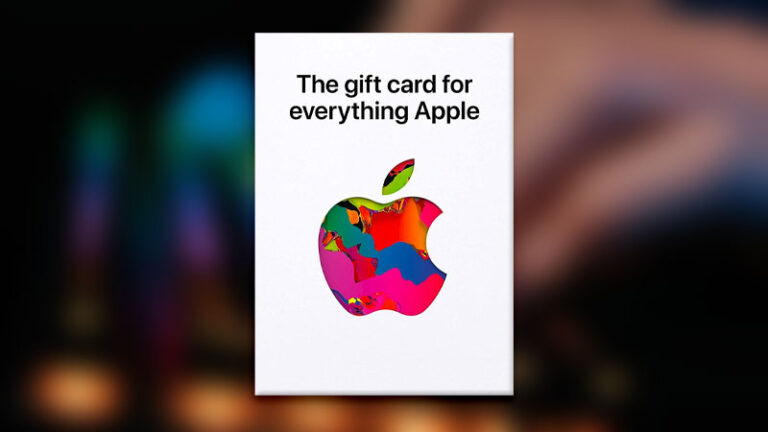
With Apple Gift Cards, you can unlock a world of digital content, services, and exceptional products within the Apple ecosystem. Whether you’ve received one as a gift or are looking to redeem it yourself, knowing how to make the most of this credit is essential.
However, the process of redeeming an Apple Gift Card can vary depending on the device you’re using.
Redeem a gift card with your iPhone or iPad
- Look for the 16-digit code located on the card. You may need to gently peel or scratch off certain gift card labels to reveal the code.
- Launch the App Store on your device.
- At the top of the screen, select either the sign-in button or your profile photo.
- Choose “Redeem Gift Card or Code.” If you don’t see this option, log in with your Apple ID.
- Opt for “Use Camera” and adhere to the on-screen instructions. If you encounter difficulties while redeeming the card, select “Enter Code Manually” and follow the on-screen instructions.
- Lastly, tap “Done” to complete the process.
Redeem a gift card on your Mac
- Look for the 16-digit code located on the card.
- On your Mac computer, launch the App Store.
- Next, click your name or the sign-in button in the sidebar.
- Now, click on “Redeem Gift Card.”
- Choose the “Use Camera” option and follow the on-screen instructions. If you encounter difficulties during the redemption process, you can alternatively enter the code manually.
Redeem a gift card on a Windows computer
- Look for the 16-digit code located on the card.
- Now, open iTunes.
- In the iTunes window, navigate to the menu bar at the top of the screen and select “Account.”
- From there, click on “Redeem.”
- Sign in and proceed by following the on-screen instructions.
Redeem a gift card on Android
- Look for the 16-digit code located on the card.
- Now, launch the Apple Music app.
- Tap on the menu button (often represented as three lines), then select “Account.”
- From there, choose “Redeem Gift Card or Code.”
- Enter the 16-digit code and proceed by tapping “Redeem.”
If you’ve received a gift card via email, simply open it and tap or click on the “Redeem Now” button to redeem it.
Where can I buy an Apple Gift Card?
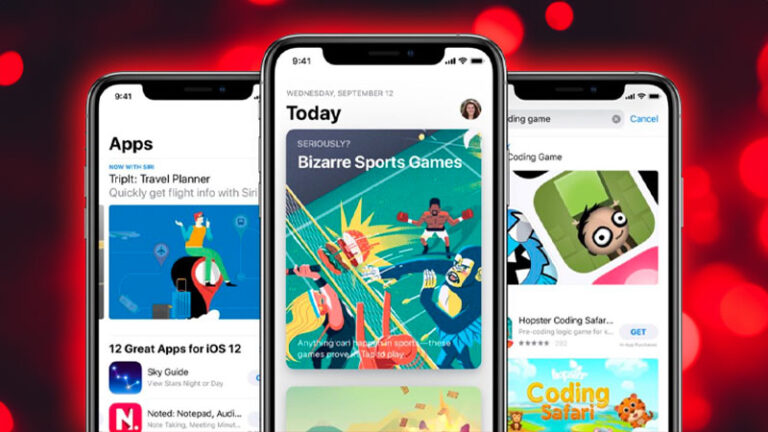
You can purchase Apple Gift Cards from various sources, both online and in physical stores. Here are some common places where you can buy them:
- Apple Online Store: You can buy Apple Gift Cards directly from the official website. They offer digital and physical gift cards. You can choose the design and value.
- Apple Retail Stores: You can purchase physical Gift Cards at Apple Retail Stores. These can be used for in-store purchases or online.
- Online Retailers: Amazon, Best Buy, and Walmart sell Apple Gift Cards.
- Grocery Stores and Convenience Stores: Some grocery stores, convenience stores, and supermarkets carry Apple Gift Cards in their gift card sections.
- Electronics Retailers: Stores like Best Buy, Target, and electronics-focused retailers often have these Gift Cards available.
- Gift Card Websites: Some websites specialize in selling gift cards, including Apple Gift Cards. Be cautious and choose reputable websites.
- Apple Store App: You can also purchase digital Apple Gift Cards through the Apple Store app on your iOS device.
When purchasing Apple Gift Cards, ensure you buy from a trustworthy source. Additionally, be aware of any terms and conditions associated with the gift card, such as expiration dates and usage limitations.
Can I send Apple gift cards as a gift to my friends?

Yes, you can send your friends Apple Gift Cards as gifts; it would be an excellent gift option since they can choose whatever they want to buy.
You can choose a physical gift card from Apple Store or authorized retailers. You can then present the physical gift card to your friend or mail it to them. You can also purchase a digital card from the Apple website, the Ugami Store, or other retailers.
You can specify the recipient’s email address and a personalized message during the purchase process. The card code will be emailed to your friend, allowing them to redeem it.
Another option is to receive the Gift Card code in your email and create a cool design on Canva where you will write the code. So, your friend will appreciate your creativity and also the Gift Card.
Then, your friend will receive the gift card’s value in the form of an Apple Store credit, which they can use to make purchases from Apple, including products. It’s a thoughtful and versatile gift for any Apple enthusiast.
Can I get free Apple Gift Cards?

Let’s talk about getting Apple Gift Cards for free. Is that possible? While occasional promotions, giveaways, and advertisements may offer free Apple Gift Cards, obtaining them without exposing yourself to scams can be challenging.
Remember that your Apple ID often contains sensitive personal information, such as your email address, phone number, and payment details. If it falls into the wrong hands, this information could be misused for identity theft or fraud.
Are there discounts on the App Store?
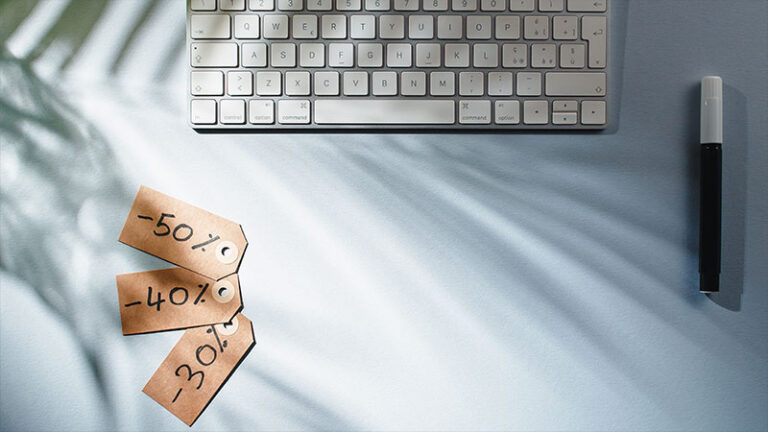
Be prepared for a letdown if you’re curious about whether Apple offers sales. It’s like finding a unicorn in a herd of regular horses.
It’s unusual for Apple to reduce prices on its products. Even during its annual Black Friday event, it offers gift vouchers instead of price reductions.
Regarding the app library, the occasional discounts you come across are solely at the discretion of the software developers. Apple does not dictate the pricing of apps or the frequency of deals (except for Apple’s apps).
So, one software developer might choose to lower their prices for a week every month, while another developer may never offer discounts. Given the vast number of developers, it’s nearly impossible to determine any consistent patterns. Nonetheless, we recommend you add apps to a wish list to receive notifications when those apps are discounted.
Depending on the developer, discounts for Black Friday, Autumn, Winter, or Christmas sales will likely be available in the App Store.