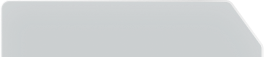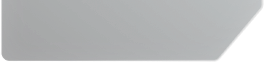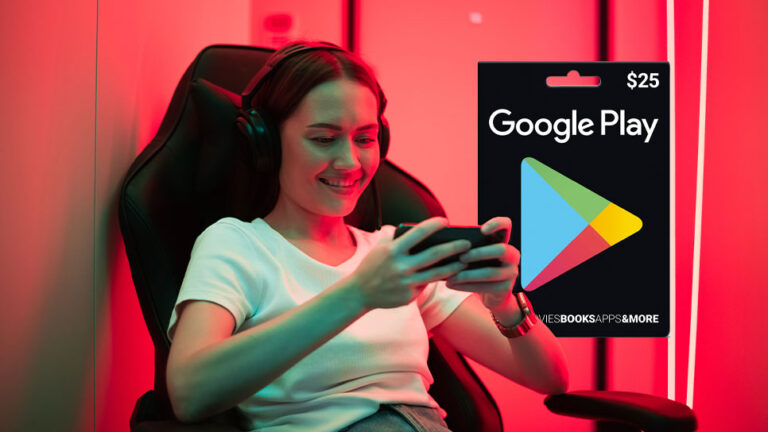Share this content!
Share this content!
Since 2003, Steam has positioned itself as one of the most important digital gaming platforms. It currently has over 120 million users worldwide and a catalog of more than 50,000 games available in different categories and price ranges.
This platform offers many services for users who want to buy PC games in digital format, including a digital bank better known as the Steam Wallet, and the Steam Gift Card, among others.
How does Steam work?
Steam offers a library with thousands of free-to-play and paid games. But it is so much more, as it has an active community that interacts, reviews The Best PC Games, and creates content such as guides, screenshots, art, and more.
Likewise, it is also possible to buy digital goodies related to video games, such as emojis, stickers, masks, backgrounds, and much more, as well as exchange them with other users, sell them or give them away.

Back to games, once users have purchased a game, it is stored in the Steam Library. This way, they can download it on any PC whenever they want to play it. Likewise, many of these games offer the possibility of saving the games in the cloud, so they will not have to start from scratch in case of uninstallation.
It is also possible to unlock achievements in games and share them with friends, as well as unlock items such as skins and others by performing specific actions.
These games are purchased with Steam Wallet balance. This is a kind of digital bank where users can add funds to buy games and other items within the platform.
How do I add balance to the Steam Wallet?
The balance can be recharged using debit, credit cards, and even PayPal. To do this, you just have to follow these steps:
- Sign in with your user on Steam.
- Click on the upper right corner, where your Steam name is located, and select the option “Account Details.”
- After this, click on “+Add funds to your Steam Wallet.”
- Select the amount to top up.
- Proceed to checkout, and follow the instructions of the method you chose to recharge.
However, if you don’t have these payment methods or feel uncomfortable placing your bank details on this platform, there are alternatives to it: Steam Wallet Codes and Steam Gift Cards.

What is the Steam Gift Card?
In the case of Steam Gift Cards, these can be found in two formats: Steam Digital Gift Card and Steam Gift Card physical. The main difference that you can see between the two is the amount of money that they have preloaded.
The physical versions of the Steam Wallet Gift Card usually have amounts ranging from $20 to $100. On the other hand, the digital versions have more flexible amounts, generally ranging from $5 to $100 USD.
This is one of the most popular gaming gift cards out there and is highly valued among the gaming community worldwide for its security and the flexibility they offer.
Among its benefits or advantages are:
- Greater security in transactions.
- You don’t have to enter your bank details within Steam if you don’t want to.
- You can accumulate balance until completing the amount you wish to.
- The balance of the Steam Gift Cards will be added to your Wallet and can be used immediately.
- In addition, you can redeem them anywhere in the world.
Where can I buy Steam Gift Cards?
You can purchase Steam Gift Cards in different ways. Users can buy physical card versions at stores like BestBuy, Amazon, and others. At the same time, you can buy the Steam Gift Cards Digital version within the Steam platform or in online stores.
Can I send steam gift cards as a gift to my friends?
Of course, yes! Being able to gift balance to your friends is one of the reasons why Steam Gift Cards are so popular.
To do so, you can simply send them the Digital Gift Card code, send them the Physical Gift Card to their address, or follow the steps below within the Steam platform:
- Open the Steam app or website and log into your account.
- Go to the Digital Gift Cards section.
- Choose the Steam Gift Card with the amount you want to send.
- Select the friend you want to give the gift card from your friends list. You can write them a note if you wish.
- Then you must check out. To do this, you will have to enter the payment method of your choice, which can be any credit or debit card accepted by Steam or PayPal.
- You will need to accept the Steam subscriber Agreement, and then you can confirm your purchase. Remember to verify that the amount, the message, and the recipient are correct.
- You will receive an email confirming that the transaction was successful, and your friend will receive the card immediately.
How to redeem a Steam Gift Card?
Redeem your Steam Gift Card is quite simple; you just have to follow these steps:
- Log in to your Steam account in the Steam App or the website.
- Go to the upper right corner, and click on your account name. Once there, click on Account Details.
- In the window that opens, click on “Add funds to your Steam Wallet.”
- Then, click on “Redeem a Steam Wallet Code.”
- The System will open a new window where you can enter the code of your Steam Gift Card.
- Enter the code and follow the system instructions.
- Done! You already know how to redeem a Steam Gift Card successfully.

Can I get free Steam Gift Cards?
Let us give you a hand if you are wondering how to get free Steam Gift Cards. Occasionally some promotions allow you to get Steam Gift Cards for free, but they are challenging to get without risking falling victim to scams or putting your Steam account at risk.
Are there discounts on Steam?
Every year, it is possible to find the Steam Sale Dates calendar. Which are special dates on which Steam offers discounts on its various titles. The deals you can take advantage of from today are:
- September 19 – September 26, 2022: Steam Bash Bash.
- October 3 – October 10, 2022: Steam Next Fest.
- October 25 – November 1, 2022: Halloween Sale (Steam Scream Fest)
There will probably be more discounts coming up for Black Friday/Autumn and Winter, as it’s tradition on Steam. Ready to buy your favorite games and unlock amazing rewards for doing what you love the most? Join Ugami now!